Salesforce is 16 years old. And to look at the Salesforce Classic Interface, you would definitely know it. It just looked dated.
That's why Salesforce introduced the Lightning Experience in October 2015. Lightning Experience is an updated look for its user interface that is designed to maximize sales rep productivity, complete with analytics and in-line intelligence. All in all, there are more than 55 re-imagined Sales Cloud pages and 25 completely new features launched with the Summer ‘16 release.
Some of the New Features in Salesforce Lightning
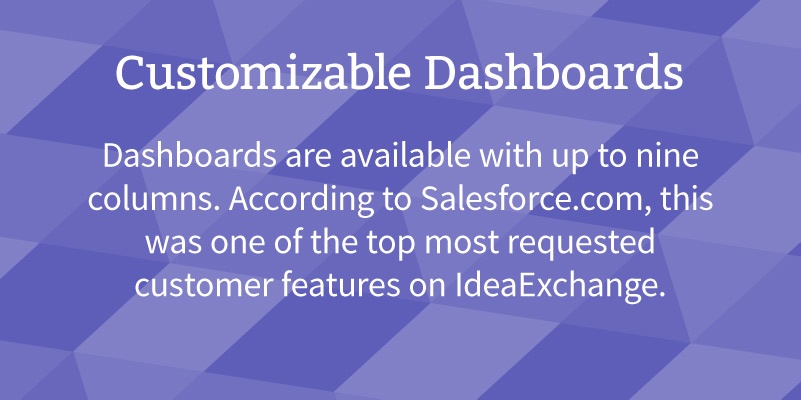
Some of the new features in Salesforce Lightning includes the activity feed, contextual hovers, the opportunity board, and customizable dashboards.
Activity Feed: Salespeople want to know two things—what just happened in an account and what they need to do next. The Activity Feed shows just that.
Contextual Hovers: You can now review an entire customer’s account without going to different pages in the application.
Opportunity Board: This new feature gives you the complete picture across all of your deals. You can drag-and-drop deals from stage to stage like digital sticky notes.
Customizable Dashboards: Dashboards are available with up to nine columns. According to Salesforce.com, this was one of the top most requested customer features on IdeaExchange.
Can Salesforce Lightning Be Customized?

As companies large and small use Salesforce, they tweak it to meet their custom needs. No two Salesforce deployments look exactly alike, and expert Salesforce consultants are needed to maximize Salesforce performance and features. So it is crucial to many organizations that the information that is critical to them can still be displayed front and center—and that is case in Salesforce Lightning.
Additionally, Salesforce Lightning enables customers to have control over the roll-out strategy, as admins can enable Lightning Experience access at the user, profile, and organization level. Just as in Classic Salesforce, Salesforce administrators can remix and redesign the look and feel of Salesforce with the apps, widgets, tools, and layouts needed and integrate the material with the critical Salesforce data you need it to.
How to Change the Salesforce Lightning Dashboard
Although Salesforce does a decent job of converting your existing dashboards to the new Lightning Experience, they don’t always get it right. Namely, some dashboard components, like the combo charts, will need to be updated in order to make some meaningful metrics appear more relevant and easy-to-read.
To start, keep in mind that dashboards should be cloned before being modified in Lightning Experience. This is because modifications in Lightning Experience will make the dashboard read-only in Salesforce Classic.
How to Change the Navigation Menu in Salesforce Lightning
-
After activating Lightning Experience, click on the Gear icon in the upper right-hand corner of the page, then click Setup Home.
-
In the Quick Find box, type Navigation and click Navigation Menus.
-
Click New in the upper-right corner of the page to create a new menu.
-
Provide a Name and Description then click Next.
-
Add the items you want to display in the new navigation menu by dragging and dropping the tabs from Available Items to Navigation Menu Items. Once done, click Next.
-
Assign the menu to the appropriate profile(s) and click Save & Finish.
Further Considerations When Converting to Salesforce Lightning

-
New CRM trail on Trailhead. Admins can take advantage of the “Migrate to Lightning Experience” trail on Trailhead to learn about Lightning Experience features, plus get tips on how to plan their implementations and communicate the roll-out to their company.
-
Consider the use of Lightning Components. The Lightning Experience has a new app store, where customers can buy third-party integrations in the form of widgets that sit right alongside all the rest of that Salesforce data.
-
Evaluate how Lightning works for your organization and the business processes you manage with Salesforce. You will want to evaluate how each AppExchange application you use is evolving to Lightning. You can also test and validate Lightning, especially any Visualforce you have written.
-
Be sure to keep up with the Salesforce Release Notes so you know what’s available and how limitations and considerations are changing.
In Summary
Lightning Experience still has a few bugs, but Salesforce is working to update this new UI with functionality and features so that organizations can convert as seamlessly as possible. In the meantime, stay up-to-date with Salesforce with Salesforce Release Notes and an expert partner like Summa.
Summa boasts deep experience in creating fast, flexible, reliable and secure connectivity between cloud, on-premises, new and legacy core applications, as well as IoT and mobile devices. As both the implementation partner and the customer engagement solution architect for our clients, we achieve business results using Marketing, Sales and Service Clouds and other platform components of Salesforce.com. In 2015, we won the Salesforce.com Partner Innovation Award for Non-Profit Success for our work innovating new fundraising, donor and volunteer management solutions for The United Way of Southwestern PA. Plus, Salesforce.com is one of Summa's fastest-growing practice areas. As Gold Partners, we're excited to do more, excel more and produce more transformative solutions for our clients.




