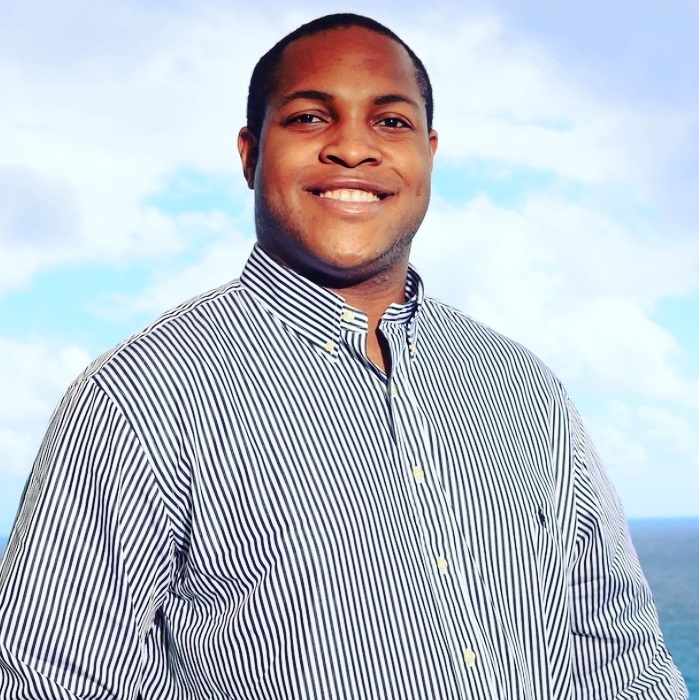The Salesforce Summer '16 release is upon us! As a Salesforce Gold Partner, we're helping our peers in the Salesforce community explore all that the release has to offer...
Pop quiz: What ubiquitous internet innovation has completely revolutionized the way we communicate and has become our de‐facto medium for communication because it’s always online, connected and accessible?
Most folks would assume mobile phones or social media, but the answer is... email! Email technology introduced the concept of being "always on," and businesses have run with it. Not only does email always (or at least, usually) work, but because it provides tremendous inherent value at very little cost, it's also the unsung hero of many organizations. Almost every company relies on email for event coordination, correspondence, support channels, marketing campaigns and much more.
Given all our reliance on email, it's about time this ol' trusty innovation got a much needed upgrade. So for Salesforce’s 50th release, email integration is going to the next level in three major ways!
Enhancing Email Logic
Email is becoming its own standard object with Enhanced Email, and it's bringing standard and custom functionality along for the ride. That means automation logic such as custom workflows, triggers and custom fields can be applied to how your business operates around email. Emails will now be stored as records instead of tasks, meaning they can be related to other records to create the rich context for which Salesforce is known. For instance, emails can be related to multiple contacts, leads and users, as well as a single opportunity, case, campaign, account or person account. This future-ready version of Salesforce email will be available for both classic and Lighting Experience with Summer '16.
Lightning UI
As a Lightning Experience exclusive, Enhanced Email is receiving a UI overhaul that showcases important information, front and center. The true beauty of this update is its details, and with Enhanced Emails, the record details add context in a fresh and visual way. Although there’s a new look, the email’s body is formatted to look like your traditional Gmail or Office 360 inboxes, keeping a familiar feel. Here's what the Release Notes have to say:
The detail page displays the email (1), with any custom fields you add. The page also includes related lists for sender and recipients (2), attachments (3), and the related opportunity, campaign, case, account, or person account (4).
Third Party Integration
Gmail and Office 365 are specifically receiving enhanced support with full integration into Salesforce emails. The big sell here is that organizations with Salesforce email accounts will be able to connect and send email from Salesforce through either Gmail or Office 365. This will streamline their correspondences in one place so users can "see improved deliverability and open rates," as the Release Notes say:
Learn what's new for Summer '16 without having to review 388 pages of release notes...
Our experts have the scoop on all the hottest updates in Summer '16. Read on or listen to our Summer '16 Webinar!