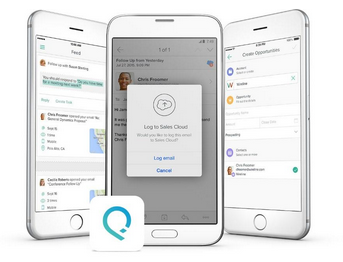 Salesforce announced more than just their Lightning Experience at Dreamforce 15. They also introduced a new product called SalesforceIQ, which refers to a stand-alone product for small businesses and a new productivity tool for sales teams called SalesforceIQ for Sales Cloud. SalesforceIQ for Sales Cloud is free for current Salesforce customers and provides a streamlined workflow within email making it easier to manage your accounts, leads and opportunities, send emails, schedule meetings, and much more right within the app.
Salesforce announced more than just their Lightning Experience at Dreamforce 15. They also introduced a new product called SalesforceIQ, which refers to a stand-alone product for small businesses and a new productivity tool for sales teams called SalesforceIQ for Sales Cloud. SalesforceIQ for Sales Cloud is free for current Salesforce customers and provides a streamlined workflow within email making it easier to manage your accounts, leads and opportunities, send emails, schedule meetings, and much more right within the app.
SalesforceIQ for Sales Cloud is available for download both as a Chrome extension and a mobile app (iOS or Android). When using the SalesforceIQ Chrome extension, you’ll notice a new sidebar appear in your browser, a few new buttons, and folders. The sidebar provides information about the contact you’re emailing with, opportunities, leads, applicable information about their company, and tasks that exist or you can create one on the fly for your contact. All of the important data you need is right there for reference within your current web based email client while you’re drafting emails. The mobile app provides all of the new functionality while looking and working a lot like the familiar Gmail app. The learning curve with these products are minimal while providing a considerable boost in sales productivity – especially on mobile devices.
Some of the new features of SalesforceIQ for Sales Cloud are as follows:
- Create new records without leaving your inbox. You’re able to create new leads, contacts, opportunities or tasks right from your email. Did you just get a new lead via email? Just click a button in the sidebar to create the lead record in Salesforce.
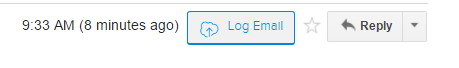 Log your emails to Salesforce. Logging your emails into Salesforce is now as easy as hitting a button right within your email. You simply hit the “log Email” button and it allows you to attach it to the record of your choosing. No more paying for third party plugins to record emails, bcc’ing a salesforce address, or sending emails directly from a record.
Log your emails to Salesforce. Logging your emails into Salesforce is now as easy as hitting a button right within your email. You simply hit the “log Email” button and it allows you to attach it to the record of your choosing. No more paying for third party plugins to record emails, bcc’ing a salesforce address, or sending emails directly from a record.- Predictive Notifications. The app alerts you when you might have neglected to follow up to an email or task, so nothing slips through the cracks.
- Snooze. This feature allows you to file your less important emails for later follow up in a folder labeled “Snooze” so it’s out of your way, but you won’t lose track of it.
- Quick Text Templates. Save messages you send frequently as a quick message templates so you don’t need to spend time typing the same messages over and over.
- Insert Free Time. Schedule meetings without leaving your email. You suggest meeting times by tapping “Insert Availability” within your email template and choose a time slot on your calendar via the app. It will automatically insert suggested times into the email you send along with instructions for the recipient on how to accept, reject, or propose a new time. If accepted, it’ll automatically put it on your calendar. No toggling of windows or apps to get something on your calendar.
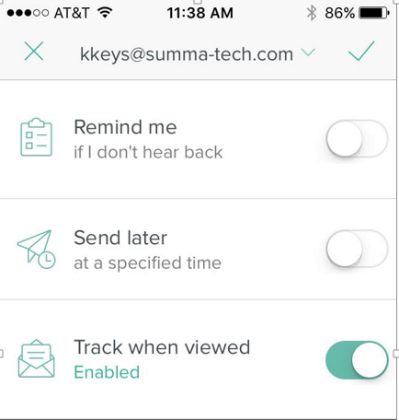 Read Receipts. Enable read receipts so you are notified when the email has been read by the recipient.
Read Receipts. Enable read receipts so you are notified when the email has been read by the recipient.- Auto Follow up. Set alerts ahead of time, so if no one responds to your email by a certain date, a reminder is sent out.
- Delayed Email Sending. You can now schedule an email to send at a later date or time.
SalesforceIQ for Sales Cloud provides a long awaited relief from the data entry time suck that a lot of busy sales people struggle with daily. I encourage you to download both the app and the desktop extension and take it for a spin. This might be just what you’ve needed to get organized without spending a lot of free time. The Chrome extension can be found here and the iOS and Android apps can be found in your app store.




