When starting with Salesforce Health Cloud, many organizations do not have the confidence and comfort with Salesforce integrations necessary to get started. Without this confidence, many organizations limit themselves to second-rate technology and multiple, scattered, unintegrated platforms. However, with the right partners, it is possible to use integration to make Salesforce Health Cloud a flexible system capable of reaching your organization’s ever-moving targets.
The possibilities are endless: Maybe your organization specializes in the treatment of a certain kind of disease, and Salesforce Health Cloud can send alerts when a healthcare provider is opening a new line of therapies. Maybe your new patients can be sent documents they need to fill out ahead of time. Imagine the time-saving and economic benefits of streamlining your data and internal processes.
Below, we outline some information about the business logic considerations needed to integrate Salesforce Health Cloud properly.The Goals of Integration
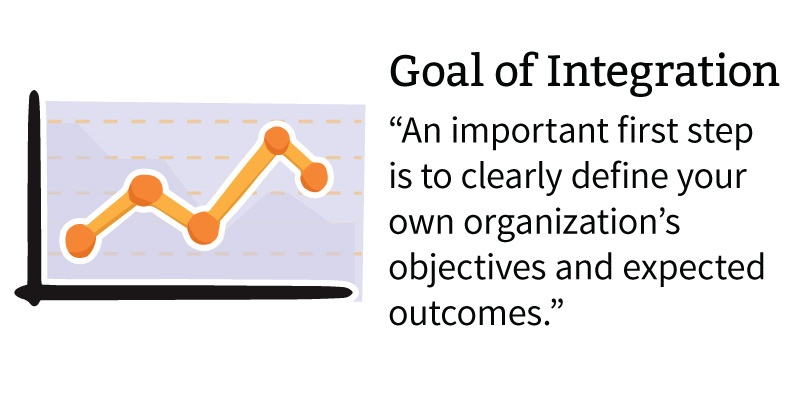
One of the most common objectives with Salesforce Health Cloud is business logic integration. Clients are looking for something with the flexibility and reliability to build integrations, to host HIPAA-controlled data and to satisfy the security regulations. Salesforce Health Cloud has a data model that makes it easy to connect to health data sets. An important first step is to clearly define your own organization’s objectives and expected outcomes. Beginning with an outline of your big-picture goals can help to direct the integration process towards your end goals.
The features that customers want most in Salesforce Health Cloud generally fall into four categories:
- Aggregating data. Determining the data that will need to be recorded, how often, from what sources and in what format is a crucial first step.
- Provide a single view of all important customer journeys.
- Integrate data with analytics software to deliver key insights to the right people within your organization. For instance, Wave, the Analytics Cloud, makes data insights available to different people.
- Make data accessible anywhere, anytime. Patients aren't logging in from laptops; they want mobile accessibility.
Business Logic Integration
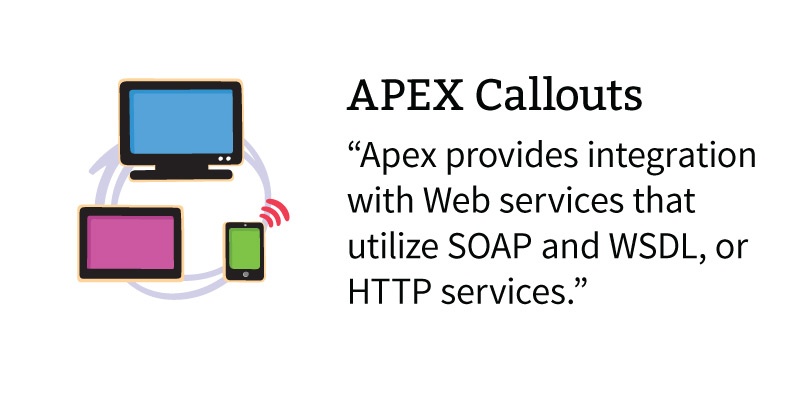
To satisfy these business processes, the underlying business logic will often span multiple application systems. Extending related business logic from one app to another can complete end-to-end business processes. Salesforce supports the extension of business logic that extends from outside the platform (inbound logic integration), commonly with Apex Web Services and Email Services and from within the platform (outbound logic integration), commonly with Apex Callouts, Email Services and Outbound Messaging.
- Inbound Logic Integration
- Apex Web Services: You can expose Apex class methods as Web services, a feature which provides a way for external applications to execute Apex and extend business logic integrations inside Force.com (and Database.com). Apex supports both RESTful and SOAP Web services.
- Email services: Email services are automated processes that use Apex classes to process the contents, headers and attachments of inbound email. For example, you can create an email service that automatically creates contact records based on contact information in messages. You can also use Apex to send individual and mass email. The email can include all standard email attributes (such as subject line and blind carbon copy address), use Salesforce email templates and be in plain text or HTML format, or those generated by Visualforce.
- Outbound Logic Integration
- Apex Callouts: An Apex callout lets you tightly integrate Apex code with an external service by making a call to an external Web service or sending a HTTP request from Apex code and then receiving the response. Apex provides integration with Web services that utilize SOAP and WSDL, or HTTP services (RESTful services).
- Outbound Messaging: Outbound messaging is part of the workflow rule functionality in Salesforce. Workflow rules watch for specific kinds of field changes and trigger automatic Salesforce actions, such as sending email alerts, creating task records, or sending an outbound message to external services. Outbound messages can contain database field values.
Use Provided Programmatic and Declarative Integration Tools
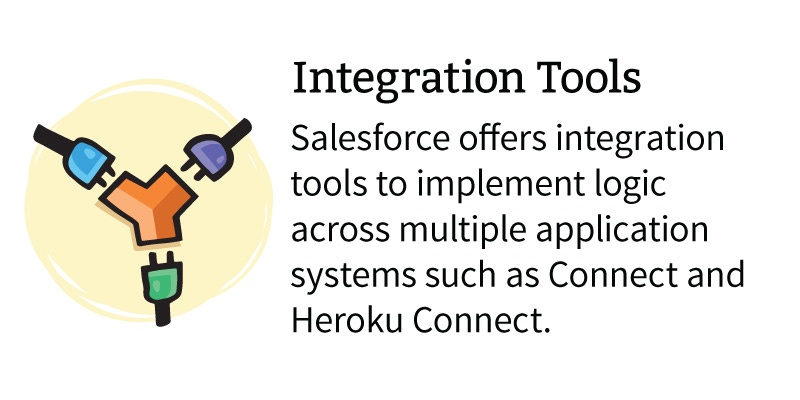
Salesforce offers a rich library of programmatic and declarative integration tools to implement business logic spanning multiple application systems. These include:
- Connect: With Connect, data can be incorporated from any external data source in real time with any application you create on App Cloud.
- Heroku Connect: With Heroku Connect, you can easily sync data between your Heroku customer apps and your Force.com apps. Heroku Connect delivers the customer experience you want, with all of the data going back to your employee-facing applications (including Health Cloud).
When in doubt, contact a Salesforce Preferred Implementation Partner
A Preferred Implementation Partner, such as Summa, can be an essential part of configuring Salesforce Health Cloud to create smarter and more connected healthcare management. In 2015, we won the Salesforce.com Partner Innovation Award for Non-Profit Success for our work innovating new fundraising, donor and volunteer management solutions for The United Way of Southwestern PA. Plus, Salesforce.com is one of Summa's fastest-growing practice areas. As Gold Partners, we're excited to do more, excel more and produce more transformative solutions for our clients.




