One of the main advantages of Salesforce is its ability to be customized beyond its out-of-the-box functionality according to your needs. Although Salesforce often speaks fondly of customization via “clicks, not code,” and this can be achieved via some of the tools we’ll talk about below, it’s also true that some tools empower experienced software engineers to take Salesforce customization the extra mile. Whether you’re interested in changing the location of a button on the Salesforce screen, or in creating new applications completely unrelated to sales on Salesforce, here are four tools that can help you:
1.) Salesforce Enterprise Edition Configuration
In the Salesforce Enterprise Edition, Salesforce can be modified significantly by any users who have system administrator access.
One time it’s particularly useful to modify Salesforce is during configuration. Configuration enables you to modify objects, fields, properties, security settings, formulas and more. The features available to configure increase with the higher editions of Salesforce. In fact, many organizations are able to fulfill all of their needs by configuration alone. It may be useful to work with a Salesforce consulting partner to ensure the right process is used to configure, and hence customize, Salesforce to your needs during this time.
2.) VisualForce
There are times when you’ll want to modify or extend the Salesforce functionality beyond the limits of configuration. In these cases, there are other Salesforce tools that will come in handy.
VisualForce enables the user to build new screen interfaces from scratch. Within VisualForce, you can use the Salesforce programming language called APEX. Rather Java-programming-like, APEX enables users to create custom code within VisualForce to practically build an entirely new application on the Salesforce platform. APEX is also used outside of VisualForce to perform custom functionality.
At this level, you’ll need someone who’s savvy with code, particularly Java and HTML.
We are spotlighting three tools, Visual Workflow, Skuid and FormAssembly, because they all allow non-technical users to easily create custom interfaces.
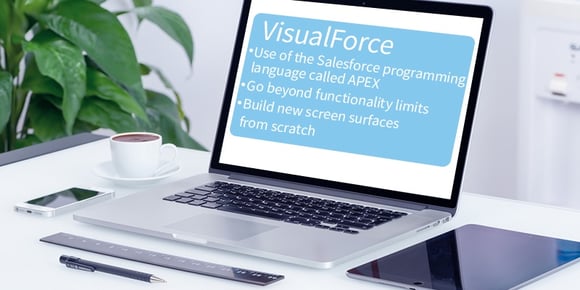
3.) Visual Workflow
For those with less software engineering prowess, Salesforce provides its own Visual Workflow (or Cloud Flow). Not only does Visual Workflow look and feel like native Salesforce, but it also allows you to create graphical, multiple-step process flows with different branches and actions. These screens can create and modify multiple data records, include custom code and can be used internally or in external Salesforce Portals and Communities.
An example of a use of Visual Workflow might go like this: First, prompt for information from potential sales clients, then use the branches to collect project and timeline details.
4.) FormAssembly
FormAssembly is another software service that allows you to connect multi-page forms to Salesforce.com from an external site. It does not require significant software engineering experience: Its drag-and-drop interface lets you customize your form and link it to multiple Salesforce data records. Additional changes can be made with CSS and Javascript, with limits on the complexity of form calculations and validations.
An example use of FormAssembly might be for job applications. You customize a form that matches your website, collect applications, input all of the information into Salesforce and send that info to the proper personnel at your organization.
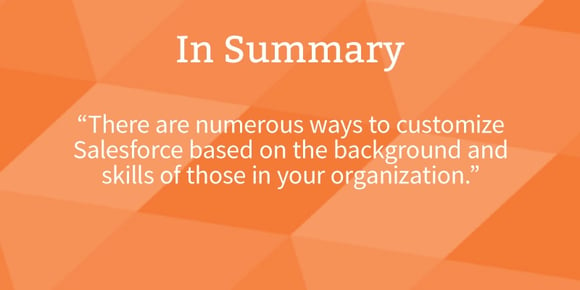
In Summary
There are numerous ways to customize Salesforce based on the background and skills of those in your organization. For businesses with larger, more diverse backgrounds and talent in technology, the configuration of the native Salesforce Enterprise Edition and subsequent functionality may suffice for customization purposes. For those with more needs in technology, VisualForce provides the ability for those with minimal Java and HTML-coding level backgrounds to create applications. And for those who simply want more rapid solutions, applications like Visual Workflow and FormAssembly enable the user to create sophisticated workflows and forms using only drag-and-drop tools.
Summa boasts deep experience in creating fast, flexible, reliable and secure connectivity between cloud, on-premises, new and legacy core applications, as well as IoT and mobile devices. As both the implementation partner and the customer engagement solution architect for our clients, we achieve business results using Marketing, Sales and Service Clouds and other platform components of Salesforce.com. In 2015, we won the Salesforce.com Partner Integration Award for Non-Profit Success for our work innovating new fundraising, donor and volunteer management solutions for The United Way of Southwestern PA. Plus, Salesforce.com is one of Summa's fastest-growing practice areas. As Gold Partners, we're excited to do more, excel more and produce more transformative solutions for our clients.


