This post is the first in a seven-part series on sales tips and best practices by Steve Lippock, Summa's Vice President of Salesforce Sales. Steve has over 25 years of sales-management and executive experience across various industries, with both direct and indirect sales models. In other words, he's our go-to guide for finding success in the wide world of sales. Today, Steve's sharing an easy system for prioritizing and keeping track of your contacts, even when time and resources are tight. Read on!
Sales managers know that, in today’s economy, organizations need to ensure high levels of productivity and market coverage while maintaining the lowest possible cost of sales. In other words, we're being challenged to do as much (or more) than before with fewer resources.
It's critical to stay in touch with your customers, prospects, and centers of influence - key players who can help drive transactions in your territory. But let's face it - it's hard, if not impossible, to stay in touch with everybody all of the time. So you need a plan.
Call Cycle Management is a means of prioritizing your contacts (and how often you stay in touch with them) so that everyone gets the attention they need and nothing falls through the cracks. Here's a simple exercise salespeople can use to develop a call cycle plan that they can execute against effectively.
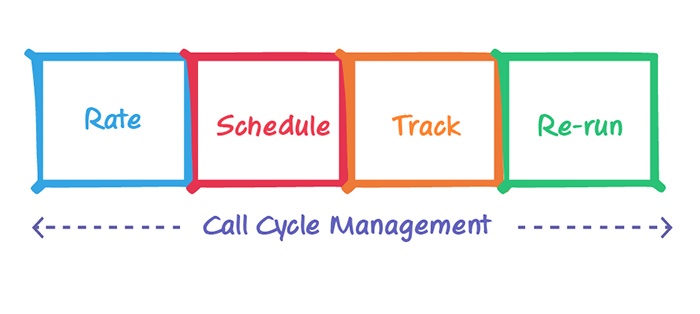
- Rate your contacts A, B, and C. If your company already has a rating system that you're accustomed to, feel free to use it instead.
- Decide how often you would like to stay in touch with each group of accounts or contacts. For example, you may decide to call on your A accounts once a month, your B accounts once a quarter, and your C accounts twice a year.
- Make separate A, B, and C account lists, and mark off when you have contacted each account.
- Re-run your lists from scratch based upon your call cycles. (Re-run your A account list once a month, your B account list once a quarter, and so on.)
How Salesforce can help
Salesforce can help automate this rating/cycling process. With Salesforce, the reports and list views are dynamic—they act as a seller's personal administrative assistant, automatically letting the seller know who has crossed the "A", "B", or "C" activity threshold that day, and thus, which account has been added to the call list. This makes the process more manageable—helping you address just a handful of contacts every day, rather than calling down a long list of contacts once a month or once a quarter.
Salesforce.com users can create custom list views (ex: "A Accounts to Contact") to make this process even easier. First, filter on the rating field to create different list views for each group of accounts. Second, filter on last activity date to show the records where the last activity date is less than the call cycle time, or where is there is no recorded activity at all.
Sample filter criteria: |
1. [Rating] equals [A Account] |
| 2. [Last Activity] less or equal [LAST 30 DAYS] | |
| 3. [Last Activity] equals blank | |
| Advanced filter: 1 AND (2 OR 3) | |
Happy prioritizing! Curious about how Salesforce.com can work for your sales organization? Read about our Salesforce.com Gold Partnership, or get in touch.




