Marketing is more complex than ever. Top marketers consistently create communications not only to drive sales, but to deliver a consistent message through all forms of customer communication to improve customer satisfaction, responsiveness and brand awareness. When utilized properly, email marketing is the engine that drives this messaging forward.
There are ways to optimize Salesforce Marketing Cloud to help refine marketing efforts. These include the following 4 methods.
1.) Use Email Studio to keep messaging as effective as possible.
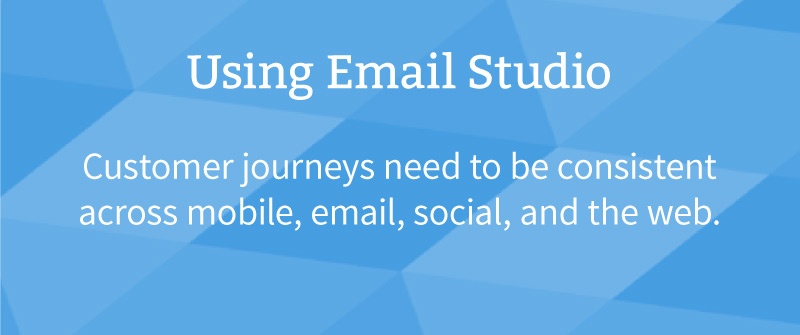
Customer journeys need to be consistent across mobile, email, social, and the web. The key to identifying the right customer journey is that it satisfies all of the following criteria:
- Personalized. The right customer journey is personalized to the individual users. Using Salesforce Email Studio, there are tools like simple dynamic content blocks for personalization, integrated Personalization Builder and predefined event triggers. Using these tools, you can automate relevant messages throughout the customer lifecycle.
- Contemporary. A customer journey should be contextual to the moment. Connecting Salesforce Marketing Cloud to Sales Cloud and Service Cloud gives your organization a single view of the customer so all communications are consistent and up-to-date.
- Responsive. Customer journeys should be established for input or buy-in at every step. Through the Salesforce Marketing Cloud, every email campaign and transactional send generates real-time tracking and graphical reporting. A/B testing capabilities and drag-and-drop content tools also make it easier than ever to create responsive email campaigns that adjust to your audience.
2.) Use Lightning UI for an easy-to-use interface.
Enhanced Email has received a new formatted look like your traditional Gmail or Office 360 inboxes. The UI overhaul showcases important information, front and center. The true beauty of this update is its details, and with Enhanced Emails, the record details add context in a fresh and visual way.
Here's what the Release Notes have to say:

The detail page displays the email (1), with any custom fields you add. The page also includes related lists for sender and recipients (2), attachments (3), and the related opportunity, campaign, case, account, or person account (4).
Or Simply Use Third Party Integration
Gmail and Office 365 are specifically receiving enhanced support with full integration into Salesforce emails. The big sell here is that organizations with Salesforce email accounts will be able to connect and send email from Salesforce through either Gmail or Office 365. This will streamline their correspondences in one place so users can "see improved deliverability and open rates," as the Release Notes say:

3.) Utilize Automation Logic to Make the Most of Enhanced Email

Automation and process streamlining can be used to free up valuable time and resources if you can not execute quickly.
Email is becoming its own standard object with Enhanced Email, and it's bringing standard and custom functionality along for the ride. That means automation logic such as custom workflows, triggers and custom fields can be applied to how your business operates around email.
To make the most of automation logic, utilize the following process:
- Double down on data. What data do you have? How can this data be utilized with customers? How can this data be utilized within your organization?
- Provide content that answers the “Who, What, Where, When, Why” questions. Who are you targeting? What type of content enhances interactions with those customers? Where (on which channels) are they engaging with your content? Can email be used to drive to certain webpages? When are they most likely to open and respond to email marketing campaigns? Why/what are the goals of the campaign?
- Personalize. How can data help you determine your customers’ interests? How do these interests impact your message from touchpoint to touchpoint? Can you follow interactions through data and use that data to inform your approach?
- Move fast (really, really fast). Can you execute quickly? If not, can automation or process streamlining be used to free up valuable time and resources in the process? How quickly can you access the data you need for your initiatives?
4.) Use Enhanced Emails to Seamlessly Connect the Parts of Your Organization
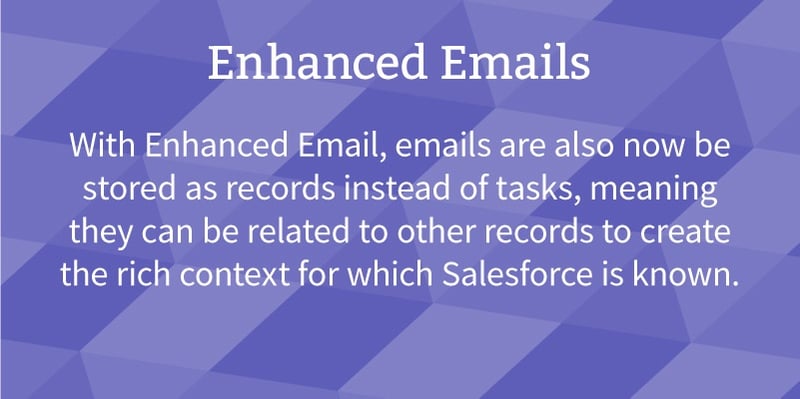
Enhanced Email stores emails as records instead of tasks. Emails can be related to multiple contacts, leads and users. This version is available in Salesforce email for both Classic and Lighting Experience.
With Enhanced Email, emails are also now be stored as records instead of tasks, meaning they can be related to other records to create the rich context for which Salesforce is known. For instance, emails can be related to multiple contacts, leads and users, as well as a single opportunity, case, campaign, account or person account. This version is now available in Salesforce email for both Classic and Lighting Experience.
Bottom Line
People interact with email all day, every day, and they increasingly expect for professional messages to be personalized, timely and relevant. And they expect fast responses from you! Using a proven Salesforce partner, like Summa, to harness the power of Marketing Cloud's powerful email marketing platform arms you with the segmentation and automation tools you need to reach and engage your customers best.
The Salesforce Marketing Cloud is a proven tool in achieving all of these aims, but to best utilize its power, choose a proven partner. Summa boasts deep experience in creating fast, flexible, reliable and secure connectivity between cloud, on-premises, new and legacy core applications, as well as IoT and mobile devices. As both the implementation partner and the customer engagement solution architect for our clients, we achieve business results using Marketing, Sales and Service Clouds and other platform components of Salesforce.com. In 2015, we won the Salesforce.com Partner Innovation Award for Non-Profit Success for our work innovating new fundraising, donor and volunteer management solutions for The United Way of Southwestern PA. Plus, Salesforce.com is one of Summa's fastest-growing practice areas. As Gold Partners, we're excited to do more, excel more and produce more transformative solutions for our clients.




